| |
12th Grade Daily Plans
Page history
last edited
by John Codega 3 days, 18 hours ago
IA Due Dates
Design Technology IA Checklist.pdf
IA Examples
PART E & F Resources
Sewing Resources?
4/12
- Let's create PERFECT answers to Paper 3
- Work with a partner and using the Review document create full mark responses all parts of #1 and #2
- PAY ATTENTION TO THE MARKS FOR EACH QUESTION!!!!!!!!!
- We'll go over the mark scheme after everyone is done
REVIEW DAY 1
- Let's answer a Part B
- Your job is to read THE ENTIRE THING and jot down what you think you can get on EACH part (that's each individual question)
- Total them up for each question BEFORE you start answering them.
- Then answer the one that you think you can score the most points on!
- Next we'll do some review stuff
- Codega will assign you a part of the Guide to create two things:
- A vocab review (it's up to you what part you use -- it's just important that you can access them for studying purposes!). This is probably the concepts and principals -- anything that looks like vocab needs to be in there!
- A kahoot review of the other stuff -- try to use examples and make sure you hit any of the adv/disadv and other stuff that requires examples.
- A minimum of 15 questions but some will need more!
- These are due
2/27 - 3/20
- PARTS E & F (IB wants you to work on these at the same time so I will as well!)
- Here is the lowdown from IB -- PLEASE READ AND THINK ABOUT THESE!
- Also make sure to look at the PPT on Schoology
- And the checklist
- And the GUIDE FOR THE RUBRIC
- Other thoughts:
2/5 - 2/23
- PART D
- Make sure you are looking at the IA examples & that PPT (both on Schoology) and
- Also make sure you are looking at the:
- Here is what IB has to say about D i
- Here's what IB has to say about D ii
- Here's what IB has to say about D iii
- You need a testing PLAN -- how will you evaluate if this thing worked or not
- You need to make sure you have some user testing. How much? Depends...
- If it's something used at school you better have a bunch.
- If it's something a bit more niche then you need to make sure you have at least a few potential users (ideally not family -- tough to get honest feedback from Grandma).
- This is gong to be due SOON
12/11 - 2/5
- PART C
- Make sure you are looking at the IA examples & that PPT (both on Schoology) and
- Also make sure you are looking at the:
- Part Ci
- Part Cii
- Part Ciii
- Honestly this guidance from IB is the best way to think about Part C
- PLEASE REVIEW THE DOCUMENTS ABOVE AND MAKE SURE YOU ARE DOING WHAT YOU NEED TO DO!
- Codega has some really good books about materials and manufacturing techniques...USE THEM!
- You need a REALLY good CAD model for Part C w/ every possible measurement. Again, take a look at the guidance from IB!!!
- Also, if you are 3D printing you need to make sure you have a model ready to send to Codega by the time we leave here. Some of these will take AGES to print and it's easier for me to print them at my house over break than to try and do them in pieces here. Just saying is all...
- Which 3D printing material to use -- https://www.simplify3d.com/resources/materials-guide/properties-table/
- PRODUCTION PLAN
- First off you need this document -- Part C Construction Plan__MUST USE IN YOUR IA.docx
- Take a shot at thinking about all the steps you need to do in order to produce your product
- If it's 3D printed
- Creating the CAD files (think hours)
- How long to print it (again, hours are the way to go here)
- Send my your STL files and I can tell you how much material will be used and how long it would take to print.
- Joining parts -- acrylic glue (there is an actual name -- I'll find it)
- Has to be clamped
- Takes about 24 hours to bond securely
- How you plan on finishing it so it looks good
- Each coat of primer requires 24 hours to cure (at least 3-4 to get a smooth surface)
- Then sand (minutes here but depends on the # of coats) between coats
- Then final sand (250 grit, 400 grit, 1000 grit, 2000 grit) and mineral spirits to clean up dust before each sandpaper treatment.
- Then painting (again, spray painting). 2 - 4 light coats (depends on the color) w/ 24 hours between
- Then possibly polyurethane if it needs to be protected from the elements / hard use. 2-3 coats with 24 hours and light sand in between coats
- If it's wood
- You need a CUT LIST -- example:
- 2 - 2x10x3 pieces of plywood
- Measuring cuts (depends on how many pieces)
- Actually Cutting the stock down (think about the right tool for the job)
- Joining (wood glue needs at least 24 hours to dry) -- wood glue and some kind of mechanical connection (nails/screws/nuts and bolts/etc)
- Sanding (80 grit then 150 grit then 250 grit then 400 grit) and removal of dust with mineral spirits)
- Then finishing (stain/poly/paint -- you need to look up the requirements of each)
- Other techniques
- You'll have to school yourself on sewing/electronics/whatever. These are NOT my wheel house,
- Risk Assessment
- Just google "risk assessment data ___________ " and you'll find stuff to consider. For example:
-
Remember, first and foremost we are going to be SAFE while constructing
-
No cutting or using any type of tool without direct instruction and supervision from CODEGA -- no exceptions.
-
If you are acting in a dangerous way or using tools in a careless manner you will receive a 0 for the day and depending on the infraction could be earn a written referral and a workshop ban.
11/10 - 12/8
- PART B
- Make sure you are looking at the IA examples & that PPT (both on Schoology) and
- Also make sure you are looking at the:
- Part Bi
- Part Bii
- Part Biii
- THE BIG IDEA WITH PART B
- Think of this section like and upside down pyramid.
- Start with LOTS of ideas and refine them to the one that you'll create
- You need to explore a LOT of possible solutions and then produce various ITTERATIONS of designs that show evolution and refinement of ideas based on USER FEEDBACK and FURTHER RESEARCH!
- Notice it does not say-- "Here is a crude drawing of a thing I want to make, here is slightly better drawing of the thing I want to make, here is a model / scale 3D printed physical model of a thing I want to make, here is CAD drawing of the thing I want to make..."
- This is tough!
- You need to constantly get user / client feedback -- THIS will guide your solution -- NOT YOU!!!!!!
- You need to keep an open mind and come to a solution organically and let it evolve over time. Once again, YOU ARE NOT DRIVING THIS PROCESS. You are guiding it but it should be directed by the client / users...
- We are going to have to move through PART B pretty quickly so you are going to have to work on this outside of class and you'll have to use every single minute of class time to get it done.
10/23 - 11/8 (that's when the draft is due @ the START of class -- NOT the end!!)
- BIG THINGS HERE
- Make sure you are looking at the IA examples & that PPT (both on Schoology) and
- Please please please check these out -- this is the official word from IB (with useful examples):
- Also make sure you are looking at the:
- THE BASICS
- Ai -- Design Opportunity
- Who is the client, what's their current issue, and how do they currently deal with it and why doesn't the solution work?
- THEN open it up:
- Is there a wider audience for this product? What PROOF can you find that makes the case?
- PRIMARY and SECONDARY research is a must for this!!!
- PRIMARY = questionnaires, observations, interviews
- SECONDARY = info you get from other people / places (like anthropometric data sets)
- Charts and graphs work best here -- remember anything more than 10 words counts against the word count!
- Who is the ideal user (the persona -- check out the examples for more on that)?
- What are the competing products / things already on the market and why are they not a solid solution to the problem (this can be a table -- make sure to include pictures and website link)? Don't forget to keep it SHORT (10 words or less!).
- THIS SHOULD BE PACKED WITH IMAGES/GRAPHS/CHARTS/WHATEVER ELSE THAT DOESN'T USE MORE THAN 10 WORDS!!! If you have to squeeze stuff in / make decisions about what's vital to keep in and what isn't then you are doing it right....
- Here is some guidance from IB about Part Ai
- Aii -- the Design Brief
- Does this need an entire page? No. This is 150 words so use the majority of this page for the stuff from Ai (again, if you did it right you'll need the space)
- 150 words
- The best resources I've seen for this:
- This is tough. Think of it as a VERY short summary of all your research and what it needs to do in order to solve the problem. You can use bullet points but it still needs to be coherent and well written.
- HERE IS GUIDANCE FROM IB THAT YOU'LL FIND USEFUL
- Aiii -- Design Specifications
- There are VERY specific things that need to be included in your design specifications
- They can be found under the Part A rubric in the guide (Codega also gave you a hard copy of this)
- Rank these from least important to most important
- Think of these as GOALS for your design. A good goal (aka specification) is:
- Specific
- can't just say stuff like it's "got to be light enough to carry".
- The weight must be between 1.5 to 2.5 pounds based on the average carrying capacity (or whatever) of 65-70 year old males.
- Measurable
- Feasible
- You have to give each part a distinct coding system
-
| 1 - Size |
|
| 1.1 whatever the first goal related to size is |
justification / research proof goes over here |
| 1.2 the second goal related to size |
justification / research proof goes over here |
| 1.3 - third goal related to size |
justification / research proof goes over here |
| KEEP GOING FOR AS MANY |
GOALS AS YOU NEED -- COULD BE 2 or IT COULD BE 7 |
| 2 - Materials |
|
| 2.1 - 1st goal |
|
| 2.2 - 2nd goal |
|
- And once again, here is some high quality advice from IB on this section
10/11
- Still no official answer from IB
- DOCUMENT SET UP
- Using Word
- Set your margins to .5
- Make sure the font in arial 11
- Then save it as lastname_IA_M24
- Make sure it is saved to your ONE DRIVE (that's the F: Drive)
- From now on, open it from ONE DRIVE -- it will automatically save every time you make a change
- It also allows you to share it with me
- Upper right hand corner there is a blue SHARE button (only appears after you save it to your one drive.
- type in JOHN CODEGA (not James -- The Big Guy isn't interested in your IA)
- Share the document with CODEGA
- Now let's discuss Ai
- Your job is to create a problem statement. Take a look at any notes you took last time we were there.
- I'm going to assign you a sense and an age group
- Look at the document on Schoology / the checklist / this link
- Start to format the document
- Label PART A
- Then Ai
- Start to construct the paragraph
- Leave a placeholder picture
- Everyone also use Leslie (I'll get her last name)
10/9
- I still haven't gotten any official word but let's go ahead and start. If we have to change course then that's ok but I think that we need to get going on something or we'll really struggle to get this done.
- PART A
- Then we'll have a talk about the client situation
- Finally we'll look at examples
- There are two on Schoology
- Also check these out:
- Not sure on a due date for this but it might be relatively soon. Just saying...
9/21
- After three weeks I finally got a response...
- That they'll forward it to the appropriate Design Tech leadership
- That means..
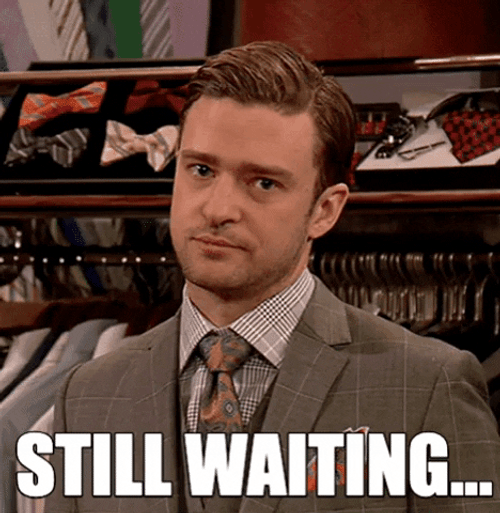
- Today we'll so something a bit different
- Take this
- 2018 Paper 1
- Then well go over the answers
9/13

- So Codega is still waiting...
- And he's out today
- Therefore complete this quick work:
- Take a look at these articles:
- Take at look at the Design Tech Guide
- Pick the Topic that most closely relates to the article and write a brief explanation of WHY
- ex --
- 6.2 -- Classic Design Form and Function. This relates to Form and Function most directly because...(cite specific info from the article to support your choice of topic)
- THEN make sure you stay busy
- EE
- Other IAs
- Homework
- Read for English or History
- Whatever you need to do in order to stay busy while doing something academic
- See you guys on Friday!!!!!!!!!
9/11

- What are we doing today?
- Take a look at these articles:
- Take at look at the Design Tech Guide
- Pick the Topic that most closely relates to the article and write a brief explanation of WHY
- ex --
- 6.2 -- Classic Design Form and Function. This relates to Form and Function most directly because...(cite specific info from the article to support your choice of topic)
- Hopefully we'll have an answer sometime soon...
9/7
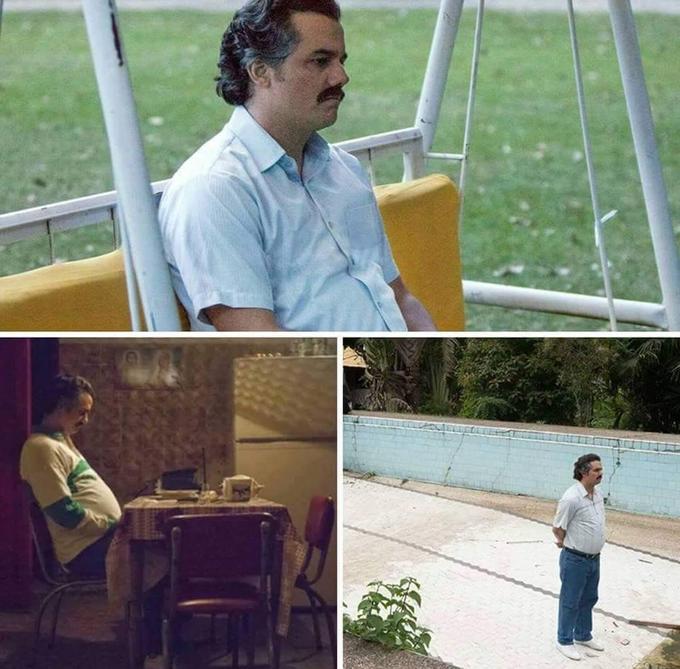
- Live look at Codega waiting to hear back from IB...
- Make sure you email Codega the link to the vocab review
- While we wait...
- Go to Schoology and check out the presentation there
- I think this is a FABULOUS resource to help you get ready for the IA
- Take a while and read over it
- Once you are done with that you need to be busy the remainder of class. I know this isn't ideal but I think you guys can use this time to work on your EE or other IB work (I'm sure you have PLENTY to do...I can always walk down the hall and check with Melvin if you tell me you have nothing...)
- Hopefully we can kick thing off next week with the IA and really get after it...
9/5
- Your activities! These better be good...just saying is all...
- Still no formal response from IB -- so while we wait...
- You know those one pagers you made...they look pretty good!
- Now make some type of vocabulary review for ALL the vocab terms in the unit. It can be a Kahoot, Gimkit, or whatever but it needs to be accessable on the R1 network and it needs to be free.
- Again, send the link to Codega and he'll post those to the review page above.
While Codega waits for an answer about the IA idea from IB...we are going to pause the IA stuff...
8/25 - 8/31 (due start of class on the 31st)
- Here is your assignment for the rest of the week. Presentations are due 8/31.
- PLEASE do a nice job...
- Create a 1 pager / "MUST KNOW" for the topics Codega assigns you.
- The one page document MUST CONTAIN THE FOLLOWING ITEMS:
- At least three images that relate to your topic (good ones too -- not the first hit on Google Images)
- Covers all aspects of the topic -- make sure you hit everything that is in the IB DT Guide
- Has a link to at least one video that relates to your topic.
- Has an easy to read, follow and has an aesthetically pleasing layout (remember, this is DESIGN technology after all!)
- Emailed to Codega BEFORE CLASS on THursday-- NO EXCEPTIONS!
- A five (5) minute hands on activity that reinforces at least one part of the content from your project.
- The activity must demonstrate creativity and analytical thinking (NO WORKSHEETS or anything that is related to a worksheet -- no crosswords, fill in the blank, etc. THIS IS A HANDS ON ACTIVITY!!!!
- No longer than 10 minutes but no shorter than 5 minutes
- Helps the class gain a deeper understanding of your topic.
- Each of these will count as a test grade (the first two of the year) and you will be assessed on Friday and Tuesday on your progress towards.
- Here are the rubrics
- Groups
- Adam and Rowan
- Cole and Carter
- Zach and Kaden
- Grady and Smith
8/23 (hours 0 - 1.5)
- Let's talk about the mini golf holes!
- Overall they look pretty good!
- Just make sure you fill the detailed drawing page and that the 30 degree view is shaded
- Now, the moment you've all been waiting for...
- THE IA!!!!!!!!!!!!!!!!!!!!!!!!!!
- Here is something that actually encompasses a lot of the aims of the IA
- General overview
- Requirements
- Timeline
- So what does a good IA even look like?
- Here are a few examples from IB
- Go to Schoology -- these are IAs from other people in the world that got 7s.
- Since they aren't our work I can't publicly post them so head over there to access them!
- These are NOT perfect but they'll give you a rough idea of what you need to do for the scope of the IA...
- As you look though it jot down 5 things for each IA that stood out to you / things you liked / things you might think about / incorporate from each IA.
HOMEWORK
- Make sure you have a CODEGA approved IA...or else...
8/16 - 8/23
- Let's see if we can get some stuff done!
- Remember your pal OnShape? Well, she's baaaaaaaaaaaaaaaaaaaack!
- You are going to complete this task individually
- Part 1 is completing the research and starting to mess with OnShape
- FYI -- a mini golf hole is usually 30-45 feet and 2.5 - 3 feet wide. This does NOT have to be linear (in fact, it really really really really shouldn't be) and should reflect your creativity.
- Also, the cup has a diameter of 4.25 inches with a depth of 4-6 inches (yes, all three cups need to use these dimension!)
- DAY 2 / 3
- Your job is to make 3 mini golf holes individually (that's by yourself!) that share a theme (but are all different!)
- Please make sure you watch the videos about how to create a these -- it will come in handy!
- This is going to be due on Wednesday @ the START OF CLASS
- Please submit to Codega as a pdf detailed drawing.
- Make sure it has a few views (whatever makes sense for your design) as well as a complete shaded view. Also include a brief description of your course so I know what it is.
- Thanks!!!
- GOOD LUCK!
12th Grade Daily Plans
|
|
Tip: To turn text into a link, highlight the text, then click on a page or file from the list above.
|
|
|
Comments (0)
You don't have permission to comment on this page.